Getting started with Rainbow Dashboard¶
Here you can find instructions for the basic functionalities of Rainbow Platform.
Login/Logout¶
Login¶
Provide your login credentials and click the <SIGN IN> button.
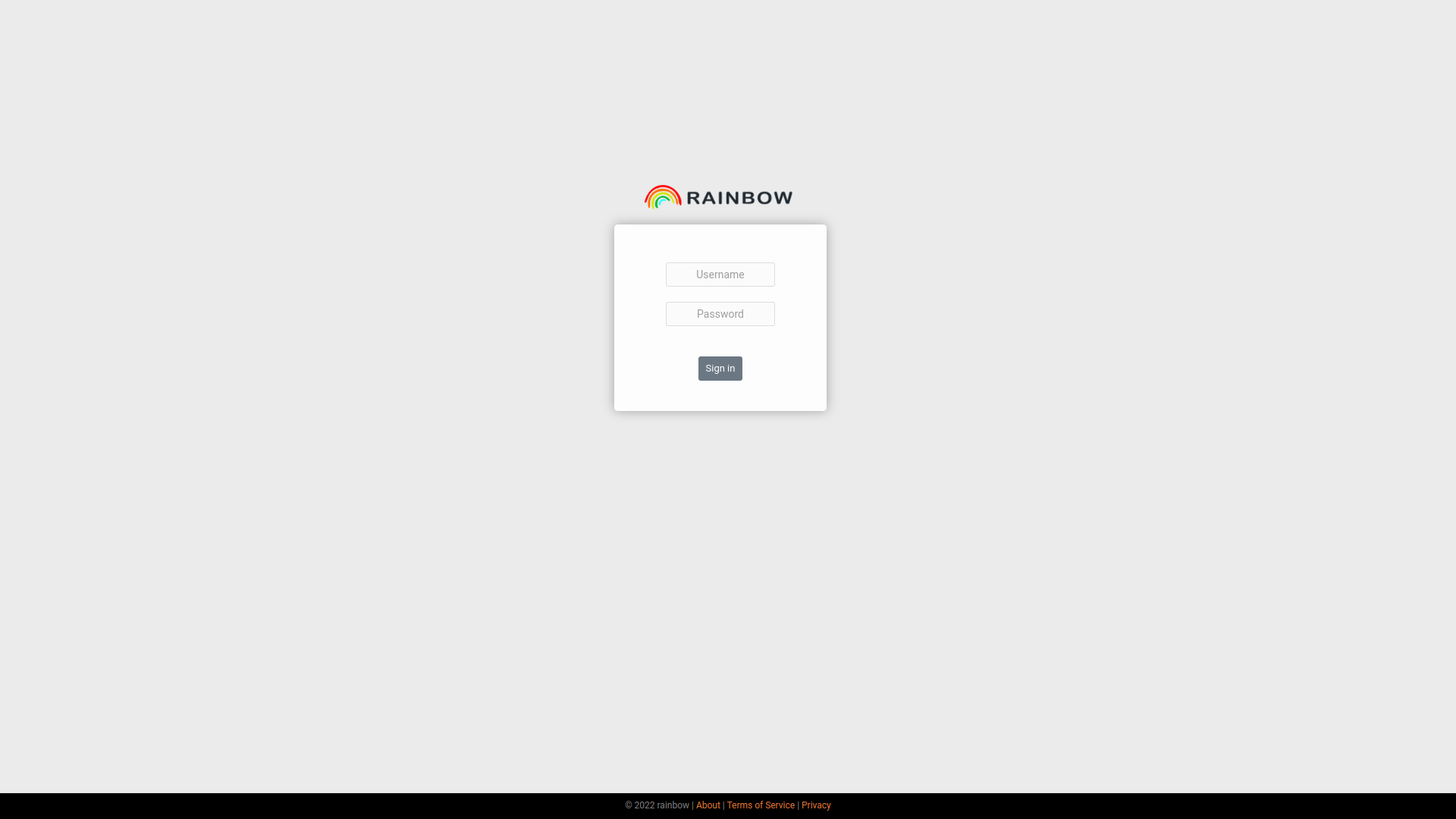
Upon successful authentication the following screen will be presented.
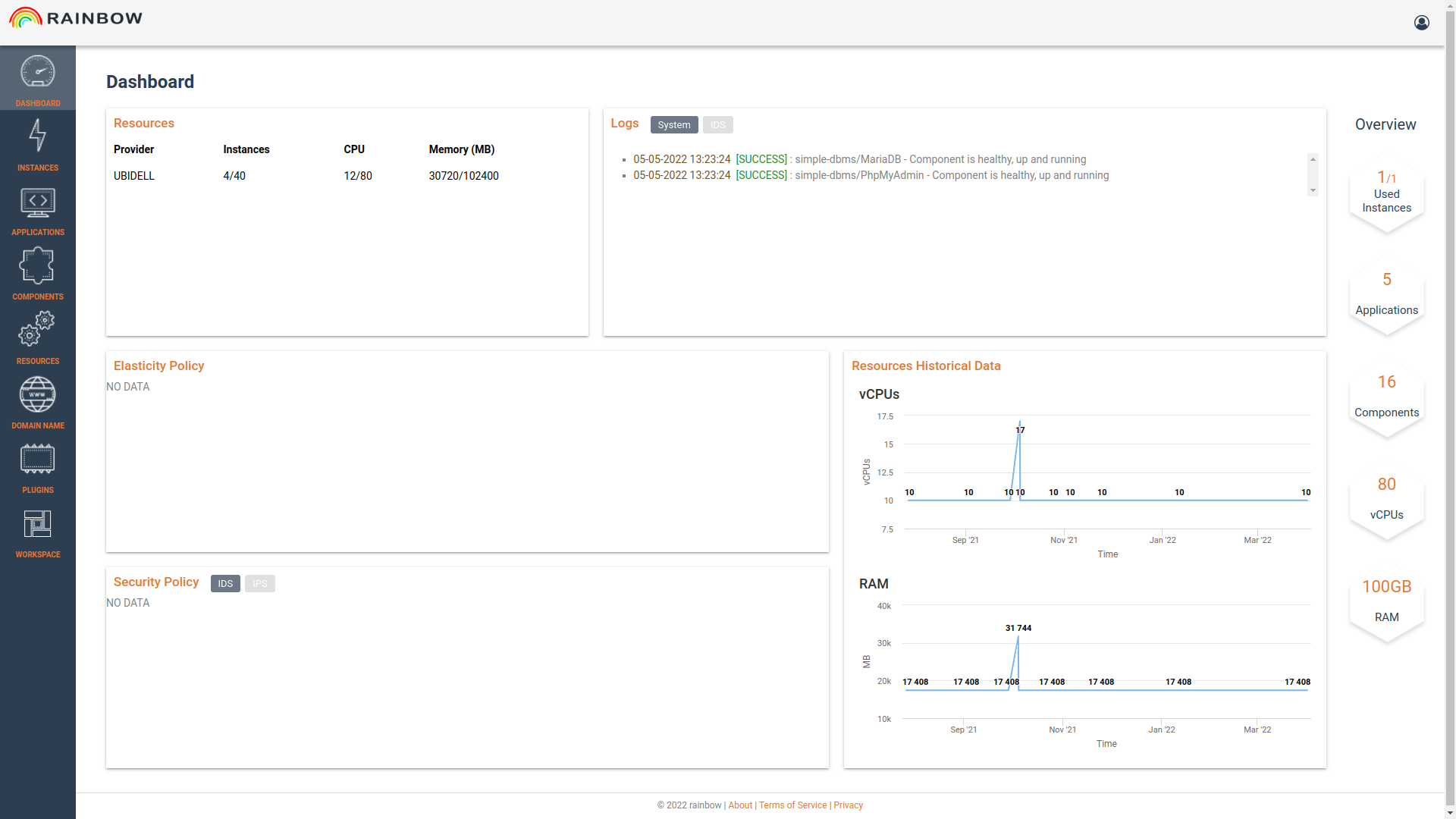
Logout¶
In order to perform logout click the <Log-out > Button.
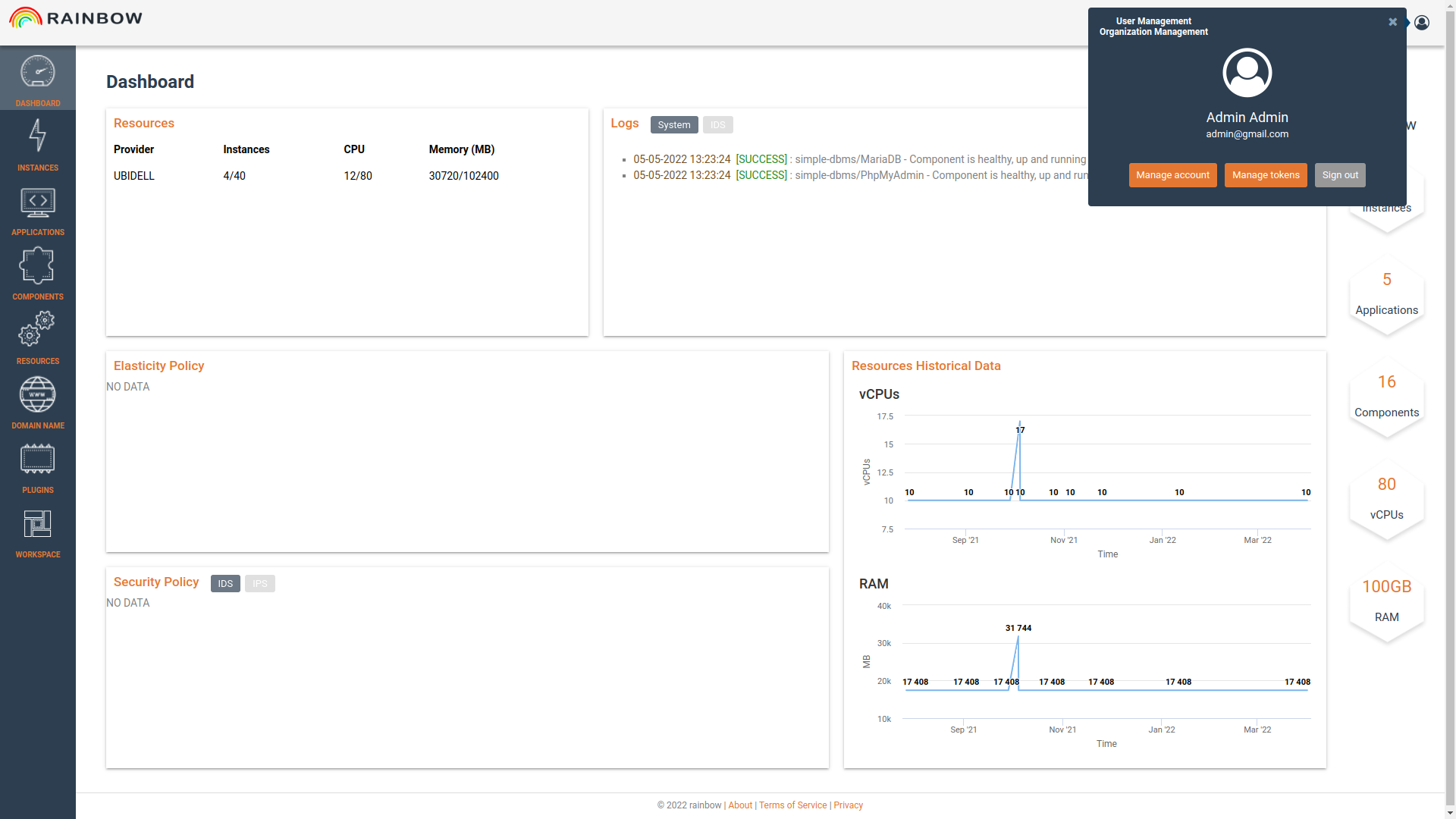
Upon successful logout the following screen will be presented.
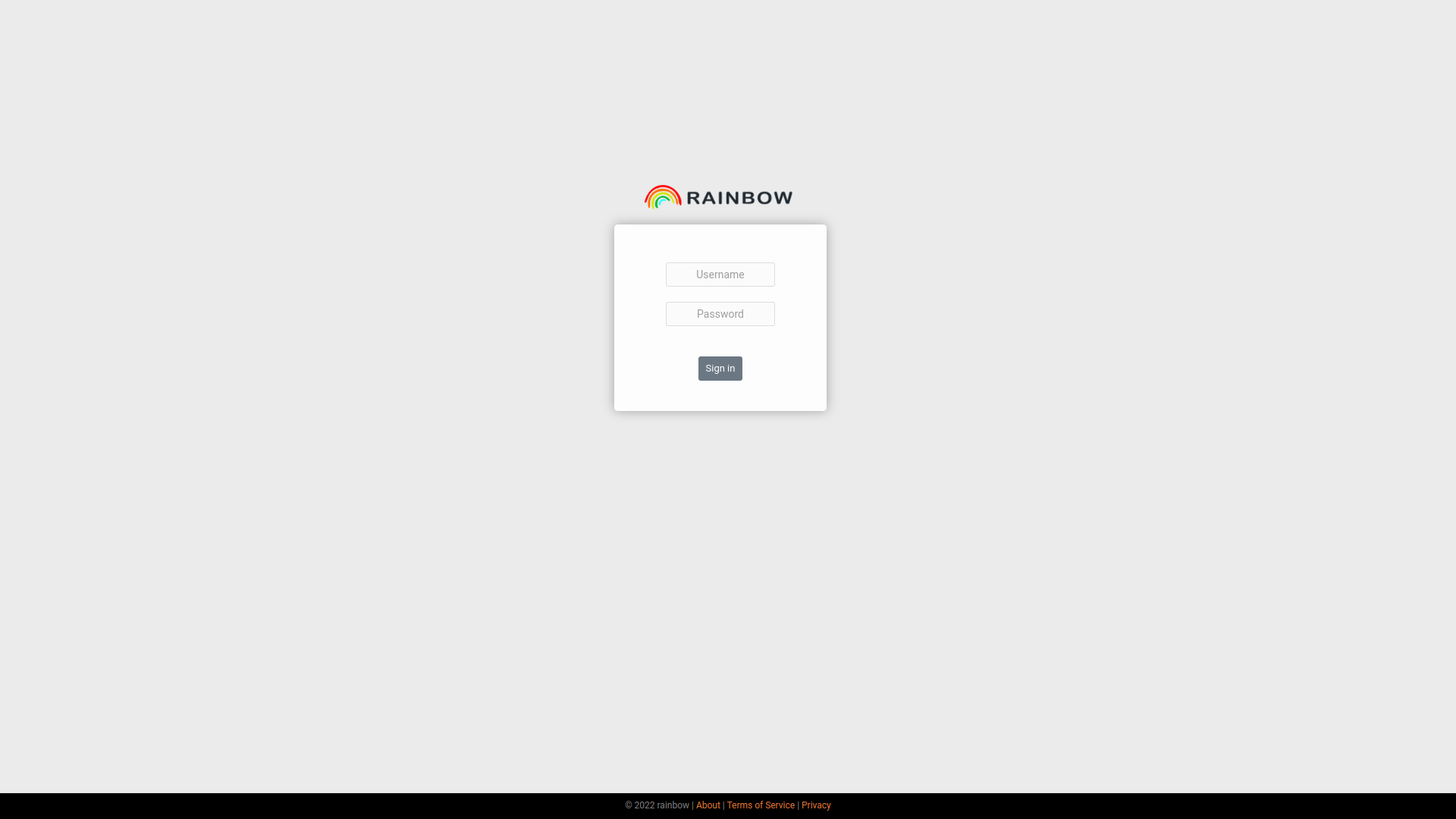
Dashboard Main View¶
The main dashboard:
Contains useful information on the cloud resources usage (CPU, Memory, Instances)
Provides health tracking logs on the running instances
Lists elasticity and security policies
Presents a total overview of the existing components, applications, vCPUS and Ram available.
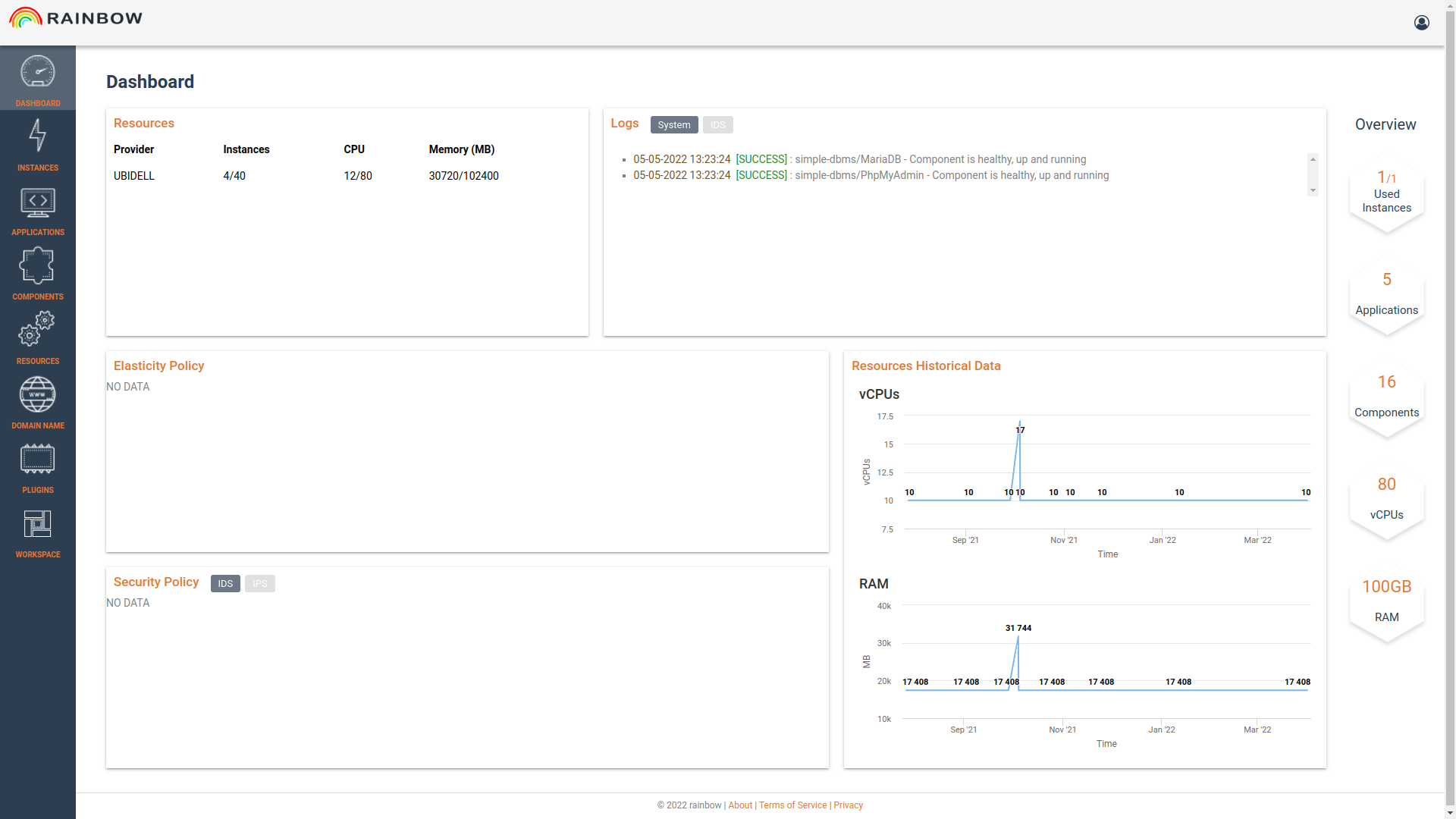
Platform Usage Video¶
This screencast can also help you get started: